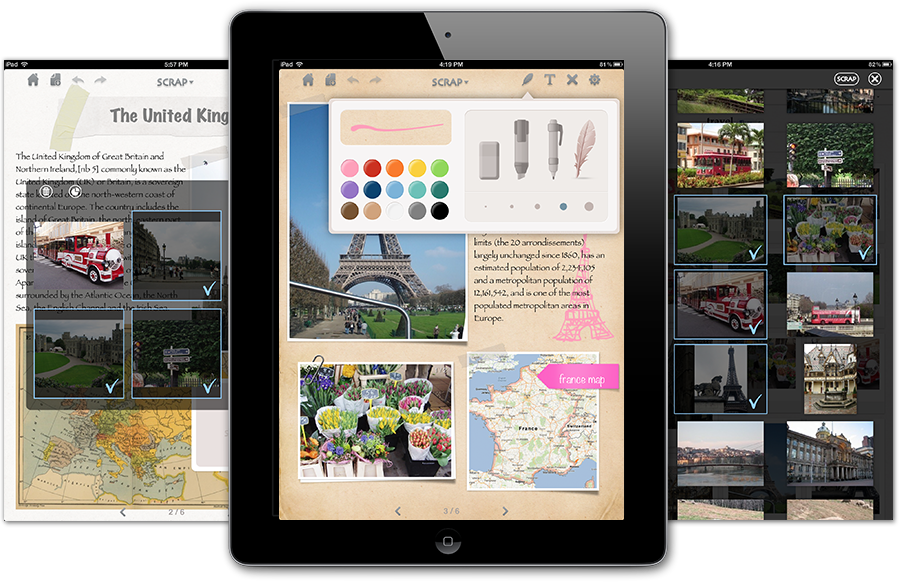



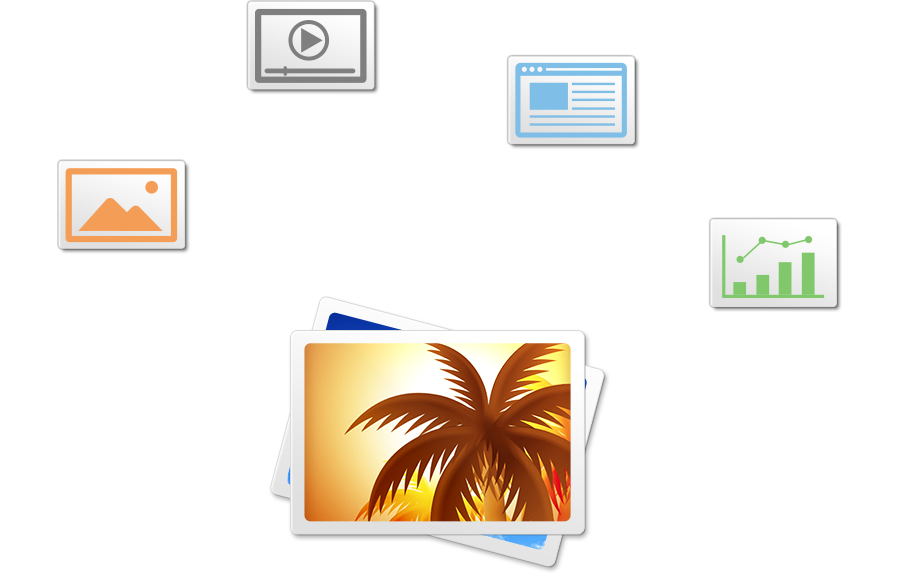











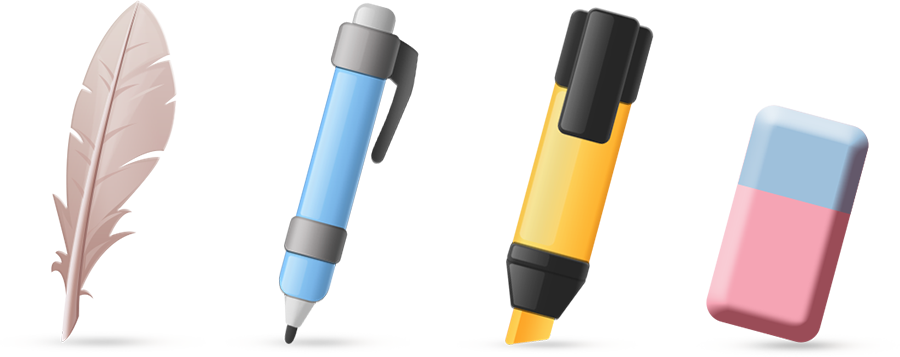

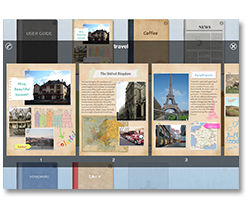
If you tap a note on the note list with your two fingers, you can see the contents in advance without opening the note.

If you tap a note on the note list with your two fingers, you can see the contents in advance without opening the note.

If you tap a note on the note list with your two fingers, you can see the contents in advance without opening the note.